The Narrative tabs are for the text of the narrative. This is the text that will display in any publication of the narrative, including on a website.
Tip: See Controlling styles and formats If you use the Narratives module as the public face of your collection, i.e. via a website: it is very important to control how text is formatted in order to have a consistent look to your website.
Two versions of the Narrative tab are available, although your version of the module will typically only include one of them:
- A plain text tab:
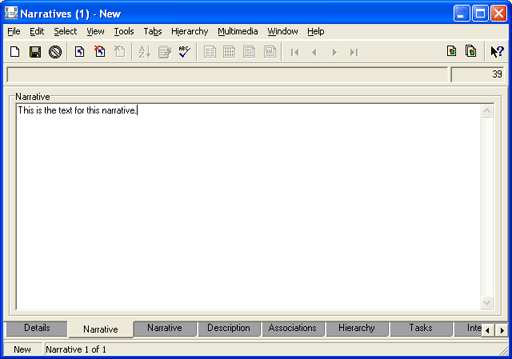
As its name suggests, the plain text Narrative tab is a basic text editor and takes unformatted plain text. It can also be used for marking up text using HTML tags.
- A formatted text tab:
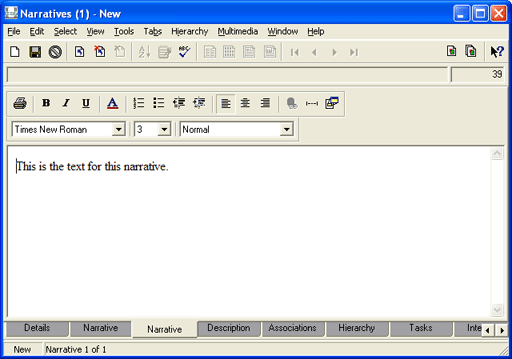
The formatted text tab is a basic WYSISWYG text editor and includes many standard Windows formatting controls.
If your version of the Narratives module includes both Narrative tabs, you will observe that they are dynamically linked: changes to one are automatically updated in the other. For instance, text marked up using the HTML bold tag, <b>, in the plain text tab will display as bold in the formatted text tab.
The text formatting tools on the formatted text tab are standard character (bold, italics, etc.) and paragraph (justified, left aligned, etc.) formatting controls. If text is formatted on this tab as italics, for example:
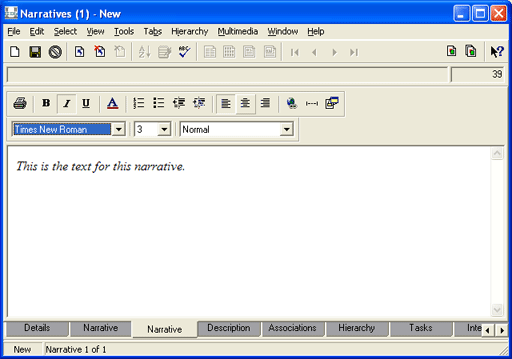
the text is marked up, using HTML tags, on the plain text tab:
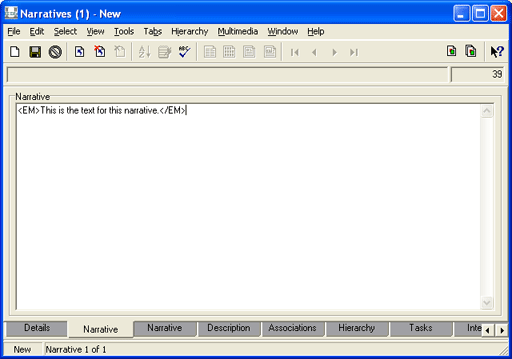
Text that is marked up using HTML tags on the plain text tab:
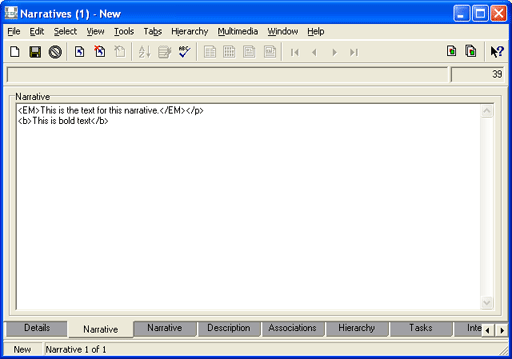
will be formatted on the formatted text tab:
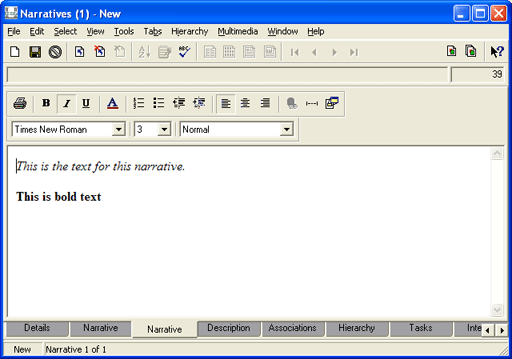
Note: The Narrative tab corresponds to the Dublin Core element Description.
